|
Let's #FinishStrong! As we move into the final days of the school year, let's keep our students active and mentally engaged. Here are some great ideas to use with the technology resources available to you.
0 Comments
Here are some study sets created in Quizlet for online practice to learn terms associated with VS 7 a, b, & c.
Seesaw is more than a communication app. It is also a learning platform. It provides online class journals or portfolios and shares them with families. Have you thought about blogging about the awesome things happening in your classroom? What about class newsletters? Do you ever get tired of finding them crumpled in the bottom of a book bag or cluttered desk? Seesaw has built in blogging tools. Share your story with families or with the world. The choice is yours!
Seesaw is an awesome tool for K-12. Since I’m an elementary teacher at heart (12 years in the classroom) and I work with elementary teachers daily as an Instructional Technology Resource Teacher, I’m going to share some resources for teachers of students in grades K-5. If you teach students who are older, Seesaw is still relevant to you. I think you will be pleased with the Seesaw YouTube channel. They’ve got great ideas for you!
However you choose to use Seesaw, the bonus is always share what your students are doing with their families. Share everything from the Picture Day reminder to the recording of their child reading something they wrote. Share your blog or share your newsletter digitally. Send a link to tutorial videos for remediation or extra practice. Seesaw is a great way to share it and strengthen school<->home communication.
Because Seesaw is such a powerful multilayered app, we will come back to this again soon. I have teachers in 2 of my buildings using it and loving it. I’ll be sure to share some of their real life experiences with you so you can get an idea of how it can positively impact your students.
Remind is a wonderful communication tool that keeps getting better. It’s basic function is to provide a safe way for parents and teachers to communicate easily and efficiently. It keeps teacher phone numbers safe when sending group texts. It also keeps the numbers of the other recipients private in an effort to avoid those pesky residual group responses. Oh, but there is so much more!
Remind has lots of options. Setting up class lists is an easy process. Once you have created your class lists, you can send an announcement to the class. Messages can be delivered to any phone. Teachers can send a message in the moment or schedule it for later. You can also choose to allow two way communication. Teachers can see in real time who has received their messages
Announcements can include images or links to websites. Send tutorial videos to your students. Share photos, PDFs, files, and voice clips with your messages. You can also send out polls to get parent feedback pretty painlessly. Recipients are able to choose to receive messages via phone or email according to their personal preferences.
All in all, Remind does exactly what it sets out to do. It enhances school-to-family communication while protecting information.
We are going to start with Edmodo. Why because it’s AWESOME and because our district is not yet ready to turn on Google Classroom for students. Both are great examples of what an online class can look like. Edmodo has some extra bells and whistles that I’ll get to in a few.
Edmodo is an online environment that allows teachers to share resources, administer assessments, and receive student feedback. That short statement doesn’t really begin to cover the awesome-sauce that is Edmodo. Using slide decks in your classroom like Powerpoint, Google Slides, Slideshare, or Prezi? Share them on Edmodo to allow your students to use the slides to study. Do you use videos as part of your instruction...whole group? Small Groups? Why not post the videos in Edmodo so students can watch at their own pace. Frustrated by trying to run your class around intervention and gifted groups being pulled? Share lesson resources to help these students stay on track.
Beyond instruction, Edmodo has built in assessment tools. Spelling test? Multiplication quiz? Piece of cake! Your Exit ticket can now grade itself! Take a quick look at your computer and get an idea of how your students are doing as a group or individually. Build assessments with multiple choice, fill in the blank, or drag and drop matching. Tell Edmodo which answer is correct and you are good to go! They also have a snapshot tool that includes Virginia SOL objectives!
Students have a safe place to learn on Edmodo. There is no student-to-student messaging and students are only a part of classes they are invited to or enrolled in. No outsiders. There's no one lurking in the shadows. Teachers see every post and every reply. You can suspend posting privileges if needed or moderate posts so that nothing shows up before you have approved it. Parent accounts can only see your posts and the work of their students. You can also control notifications so that you don’t have to deal with your phone going off when Joe submits an assignment at 11:58pm!
Teachers and students are empowered with this tool. Teachers have the power to share resources and gather feedback to make instructional decisions that allow them to meet students where they are and move them forward. Students are empowered to take more ownership of their learning. They can control their pacing by staying on a skill with your help until they have reached mastery. Students can also interact with the content on Edmodo in a way that simply can't be done on paper. I think you will come to love Edmodo as much as I do. Once you’ve gotten started, this article will take you to the next level! Your kids will thank you for it! Our Central and Coastal Virginia school children (and teachers) have been treated to an encore to our scheduled Winter Break. January brought us Winter Break 2.0 and a quick SNOWcation. Many of us are just getting back to our buildings to try to get our students back on a regular routine with our first full week of school in 2018! The snow days were a great time for me to reflect on how we communicate with our students. While away from school, my 5th grader and both parents received email communication from her teacher who also shared some resources via their online classroom. That’s right folks! She went sledding around the corner, came home, and put on her headset to watch a video about geometry! Then the science teacher let the class know they could turn in the project that was due, an edible cell, by taking a picture and uploading it online. You know what happened? Sure enough quite a few students uploaded pictures of their pretty cool cell projects to her online classroom! It was….well… it was pretty painless. I think there is value in the power to share information beyond delivering direct instruction inside the classroom. I’m not talking about a monsoon of paperwork! Packets for this and packets for that. I’m thinking more along the lines of tapping into resources our students might actually enjoy to get them the information they need. So this week’s focus will be all about just that! Each day I’ll highlight a tool that you can use to communicate with your students and teachers beyond the four walls of your classroom. Click on an image below to go to that blog post!
February and March were busy months. We covered a lot of ground. From grade level trainings to District-wide Professional Development, a lot happened in a little time.
Here is the Feb EdTech Update Newsletter.
Here is the March EdTech Wrap Up!
I hope that you have all had a great week before break! We are almost there. As we wrap up the calendar year, I wanted to share with you some highlights of this school year thus far. Check out this video staring my teachers from all three schools!
|
AuthorI'm Natalie Davis, an ITRT in Richmond, VA. I taught first, second, and third graders in Richmond for 12 years before becoming an ITRT. I truly enjoy finding useful ways to breathe new life into lessons by integrating technology to help students achieve their learning goals. I am passionate about closing the digital divide by teaching our children to be consumers and creators of technology. Archives
June 2018
Categories |


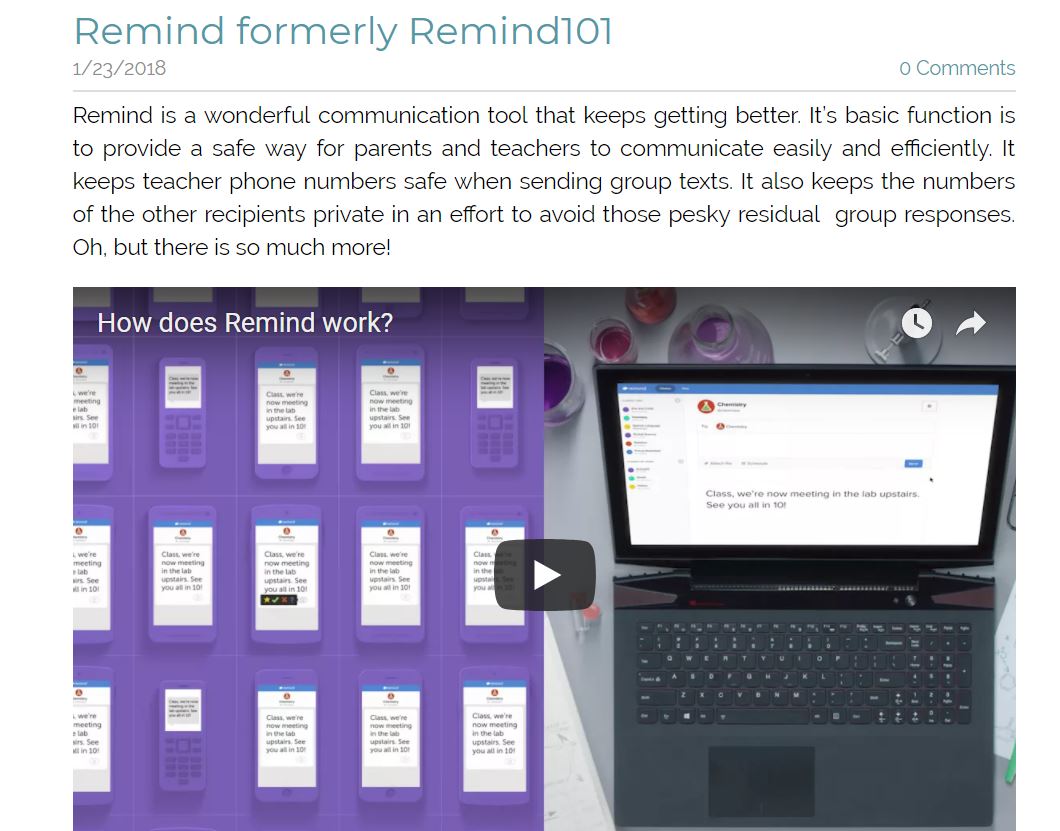
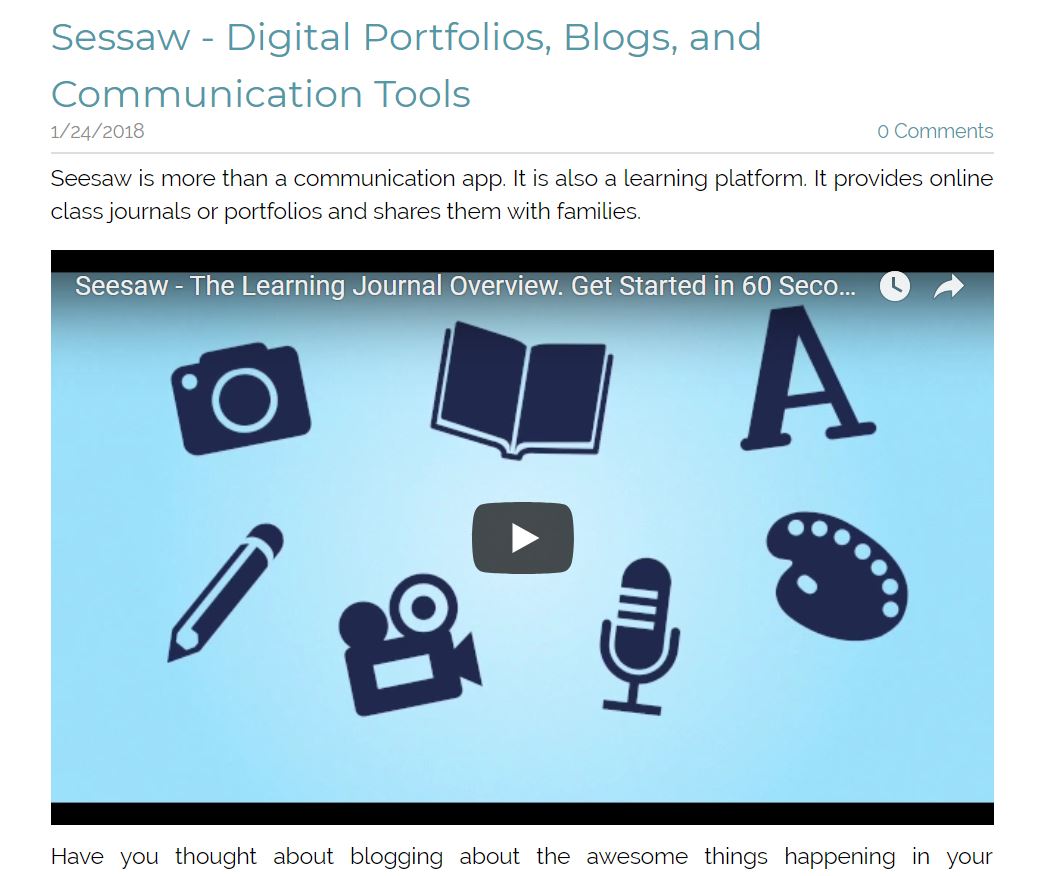


 RSS Feed
RSS Feed
